Think Like Sherlock Holmes about Network Remediation

SLX Insight Provides Clues That Turn Puzzling Issues into “Elementary” Ones
SLX Insight is the architecture built into our SLX Portfolio that allows you to receive up-to-date information on traffic patterns, network states and interface statistics. When used with relevant applications, this gives you a keen sense of what’s going on with your data center network.
How Does This Work?
SLX Insight provides a virtualized environment to run your own application on an SLX platform. The architecture includes a dedicated analytics path and dedicated storage for a “Guest VM” (to host third-party applications), as well as data streaming capabilities (via gRPC) within SLX platforms.
This allows you to monitor, analyze and capture real time data from your network. Figure 1 provides a logical view of SLX Insight (highlighted blue in the circle) on an SLX platform.

Figure 1: Logical View of Insight Architecture on the SLX Platform
What Are the Benefits?
Without the need to use any additional hardware, Insight Architecture provides you:
- A choice of applications (examples shown in Figure 1) to run in the Guest VM
- Visibility into overlays (such as VPNs or VXLANs) or the network underlay (such as interfaces)
- Real time monitoring and troubleshooting capabilities
- Zero disruption to network traffic
- Dedicated storage for the Guest VM, completely isolated from the System OS
We intended SLX Insight as a way to give network operators the ability to be crack detectives–to the legendary ability of Sherlock himself–when it comes to solving crimes or other mischief happening on the network.
Sample Integrations with Third Party Tools
When SLX Insight was first introduced, we noted that it can integrate with not only Workflow Composer–providing a visibility-automation loop that helps ensure rapid provisioning and troubleshooting–but also a variety of other tools. The prepacked applications (inside the Guest VM) are:
- Wireshark for troubleshooting, analysis and protocol adjustment
- TCPDump to display and analyze TCP/IP and other packets being transmitted or received
And of course, we noted that many other monitoring, analytics, and troubleshooting tools can be integrated into the Insight Architecture – building an ecosystem of telemetric possibilities that effectively give you the utmost in visibility into what’s happening on your network.
For example, we have detailed the integration of Splunk Enterprise with SLX Telemetry Streaming. This allows you to collect, analyze and report on system characteristics such as CPU and Memory Usage, and also to generate reports on bidirectional traffic utilization across selected interfaces.
Excellent! I cried. “Elementary,” said he
With the Insight Architecture and its associated ecosystem, including the Workflow Composer, an operator can become the “Sherlock Holmes of the Network.” This includes being able to discern on an ongoing basis, or in response to any anomaly:
- Exact detail of the traffic flowing across the network
- How to isolate possible problems very quickly, while ruling out “false clues”
- How to capture, monitor, offload, or measure throughput in any location
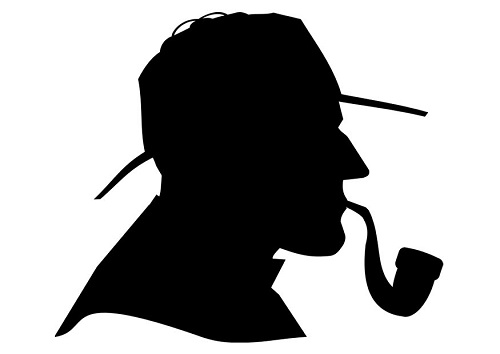
Figure 2: Your Iconic Consulting Detective with SLX Insight
Recent perfSonar Integration
Working with several forward-leaning customers, we’ve been providing tutorials on the installation and management of the SLX Insight Guest VM, along with installation and verification of third party packages. We’ve already discussed Wireshark, TCPDump, and Splunk Enterprise, and recently we’ve done a lot of integration work with training using perfSonar.
This capability provides you with efficient and fast on-box troubleshooting to maintain SLAs (Figure 3).

Figure 3: Performance Measurement in Multiple Sectors of the Network
With a perfSONAR instance running on each SLX network element, operators can carry out distributed performance testing and management. Errors are quickly identified and pinpointed to accelerate troubleshooting.
Integrate Your SLX
If you see tools referenced here that you would like integrated into SLX Insight, or even if you just want more information on our strategy in the direction of increasing visibility, contact your account representative or sales engineer.
Upon request, we will provide explanations, along with source code where appropriate, for a variety of the key tasks and benefits of the SLX Insight Architecture.
For example, contact your representative if you have questions about:
- How to install and use relevant applications (such as perfSONAR, Wireshark, TCPDump, Docker Containers and ARP Sponge)
- How to manage these applications across the SLX portfolio
- Running Docker Containers under the Guest VM
This post was originally published by Product Marketing Director Alan Sardella.